The siren song of cryptocurrency mining, particularly the allure of Dogecoin with its meme-fueled ascent, has drawn countless individuals into the digital gold rush. But the reality of mining, especially when it comes to Dogecoin’s Scrypt algorithm, often involves wrestling with temperamental hardware. A smooth, consistent hashrate is the goal, but troubleshooting gremlins in your mining rig is an inevitable part of the journey. Let’s navigate some common hardware hurdles that Dogecoin miners face and explore effective solutions.
First and foremost, overheating is a persistent enemy. Mining rigs, by their very nature, generate significant heat. This is especially true when overclocking GPUs or using ASICs. Insufficient cooling can lead to reduced performance, system instability, and even permanent hardware damage. Begin by ensuring adequate airflow within your mining enclosure. This means proper ventilation, strategically placed fans, and regular dusting to prevent heat buildup. Consider upgrading to more efficient cooling solutions, such as liquid cooling for GPUs or better heatsinks for CPUs.
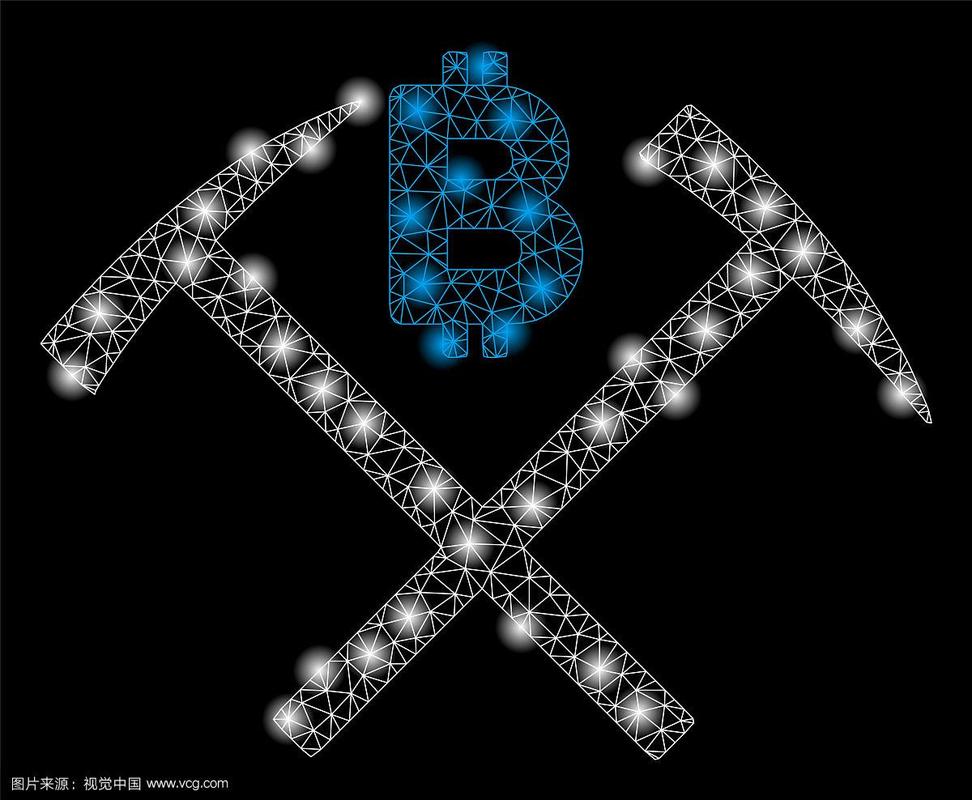
Power supply unit (PSU) issues are another frequent culprit. Mining rigs demand a stable and sufficient power supply to operate reliably. An underpowered or failing PSU can cause intermittent crashes, system instability, and even hardware damage. Calculate the total power consumption of your rig, including GPUs, CPUs, fans, and other components. Invest in a PSU with ample headroom (at least 20% more than your calculated needs) to ensure stable operation, especially when overclocking. Regularly check the PSU’s voltage rails using a multimeter to ensure they are within acceptable limits. A sudden surge or dip in power can wreak havoc on sensitive components.
GPU problems are common in Dogecoin mining, given that many miners leverage the power of graphics cards to solve Scrypt algorithms. Overclocking GPUs can boost hashrate, but it also increases heat and stress on the cards. Start by checking the GPU temperatures regularly. If they are consistently running too hot, consider reducing the overclock or improving cooling. Driver issues can also cause problems. Ensure that you are using the latest drivers for your GPUs and that they are compatible with your mining software. Try rolling back to older drivers if you suspect a compatibility issue. Faulty risers, those crucial connectors that allow GPUs to be mounted away from the motherboard, can also be a source of instability. Test each riser individually to rule out any connectivity problems.
Beyond individual components, connectivity issues can also plague a mining operation. Problems with network connectivity can interrupt the flow of data to the mining pool, causing a drop in hashrate and potential loss of earnings. Check your network cables, routers, and internet connection to ensure a stable and reliable connection. A faulty ethernet cable or a misconfigured router can disrupt the entire operation. Consider using a dedicated network switch for your mining rigs to isolate them from other network traffic.
Software configuration errors can also masquerade as hardware problems. Incorrect mining software settings, incompatible algorithms, or outdated software versions can lead to performance issues and instability. Double-check your mining software configuration to ensure that it is properly configured for Dogecoin mining. Verify that you are using the correct algorithm (Scrypt) and that your wallet address is entered correctly. Keep your mining software up-to-date to benefit from bug fixes and performance improvements.
Memory issues, although less frequent, can also impact Dogecoin mining performance. While the Scrypt algorithm is not as memory-intensive as some other mining algorithms, faulty RAM can still cause system instability. Run a memory test using a tool like Memtest86 to identify any errors in your RAM modules. Consider replacing any faulty RAM modules to ensure stable operation.
Finally, the importance of regular maintenance cannot be overstated. Dust accumulation can significantly impede cooling, leading to overheating and reduced performance. Regularly clean your mining rigs with compressed air to remove dust and debris. Check the condition of your cooling fans and replace any that are failing or making excessive noise. Periodically inspect your cables and connections to ensure that they are secure and in good condition.
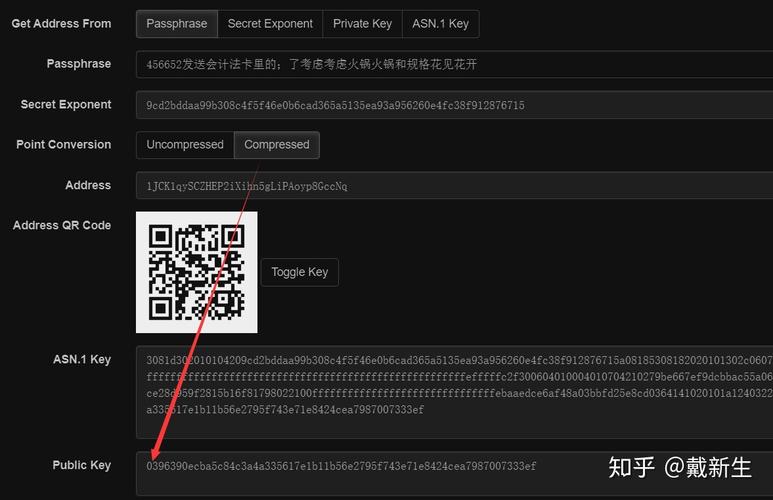
Troubleshooting Dogecoin mining hardware issues is a process of elimination. By systematically addressing potential problems with cooling, power, GPUs, connectivity, software, and memory, you can identify and resolve the root cause of the issue. With careful attention to detail and a proactive approach to maintenance, you can ensure that your Dogecoin mining rig operates reliably and efficiently, maximizing your potential earnings in the ever-evolving world of cryptocurrency.
Ultimately, successful Dogecoin mining requires a blend of technical expertise, patience, and a willingness to learn. By understanding the common hardware challenges and implementing effective troubleshooting techniques, you can overcome obstacles and achieve a consistent and profitable mining operation. Remember to always prioritize safety and consult with experienced miners when facing complex issues. The Dogecoin community is often a valuable resource for troubleshooting and sharing best practices.

Leave a Reply